Use Simple Steps to Pull Images From a PDF Document
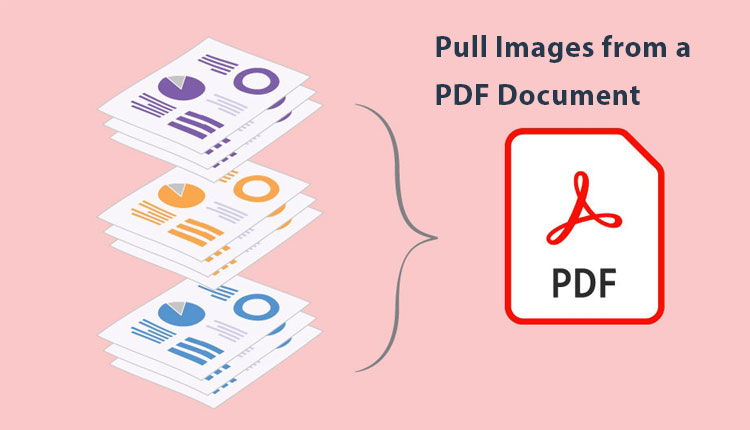
PDF format is generally used to preserve crucial data like texts and images, and it is easy to access. But when it comes to making an attempt to extarct the images from a PDF file, it’s difficult. So, if you want to pull images from PDF files, then keep reading this article to get a simple solution. We have seen multiple queries related to this. So in this blog, a detailed solution is given Which will surely solve the issue of extarct images from a PDF file.
In this post, we will explain an efficient way to take pictures from PDF using the most reliable Software. This tool will help users to extract all images from PDF files without imposing any restrictions on the PDF file size uploaded. Moreover using this tool saves time as it uses the batch processing technique to extarct required data in less time
Using Advanced Solution to Pull Images From a PDF – Automated Method
Extraction of images from PDF without affecting its quality is the challenge faced by most of PDF users. But you don’t need to worry from now onwards because you are on the right platform that provides the best way to extract images from a PDF file. PDF Image Extractor is one of the best tools that many technical experts are preferring. It provides the option batch Extract text and images from PDF documents, keeping the folder structure and maintaining the properties & format of the file after the completion of the process. Apart from that it can extarct and save those pictures into TIFF, GIF, BMP, PNG, TGA, PCX, and ICO. Provides advanced features which enable the tool to effortlessly perform the extraction of PDF image attachments.
Also, this tool is capable of extracting required data from a secured or password-protected PDF file. The utility provides a Free Trial version, users can use the demo version to see how the tool works and how it extracts images from a PDF file.
Detailed Steps to Extract Images from a PDF File
1: To pull images from a PDF file, download the tool and run it on the machine.

2: Now, add PDF files to extract pictures by using the Add File/Folder button.

3: Now, use the Change option to set the location for the resultant files.

4:After changing the location to save the file, in Extarct Tab, apply the needed settings.
5: Finally, after following all steps properly, press the Extarct button to pull images from a PDF.

Unique Features of the Versatile Software to Extract Images from a PDF file
- The software provides the option to export Images from Multiple PDF Files at the same time.
- Users can extract images from multiple PDF files in a batch. The software does not impose any restrictions on the size and number of PDF file loaded for the extraction process.
- The utility is capable of performing the extraction process and taking out all images from encrypted PDFs without changing the quality of the file.
- After the completion of the process, the tool ensures the preservation and maintenance of all the properties’ PDF files.
- The user gets an option to save their extracted PDF files in a particular location on their system.
Also Read: How a User Can Repair Unreadable PDF Files Conveniently
Wrapping Up
In the above write up we explained how to pull images from a PDF file. Read the complete article to clearly understand the procedure to save pictures and images from Adobe PDF with the help of a PDF image extractor. For individuals and professional users, who need to extract images from a PDF document on a regular basis, this is the option we recommend.