How to Open Attachments in PDF File?

Adobe Acrobat edition should be installed on machines if we want to open or view any PDF files. Adobe Acrobat is a family of application software and web service developed by Adobe Systems to view, create, manipulate, print and manage files in PDF. PDF is a Portable Document Format which can easily carry attachments files just like any other email message can carry an attached file. Here, we will discuss how to open attachments in PDF files. A PDF file contains various attachments like DOC/DOCX, XLS/XLSX, images, multimedia files and other various attachments.
Detailed Steps to Open PDF Attachments in Adobe Reader
Below are some steps which you need to follow to open attached file in pdf:
- First, you need to open a PDF file on your local system to view attachments in PDF.
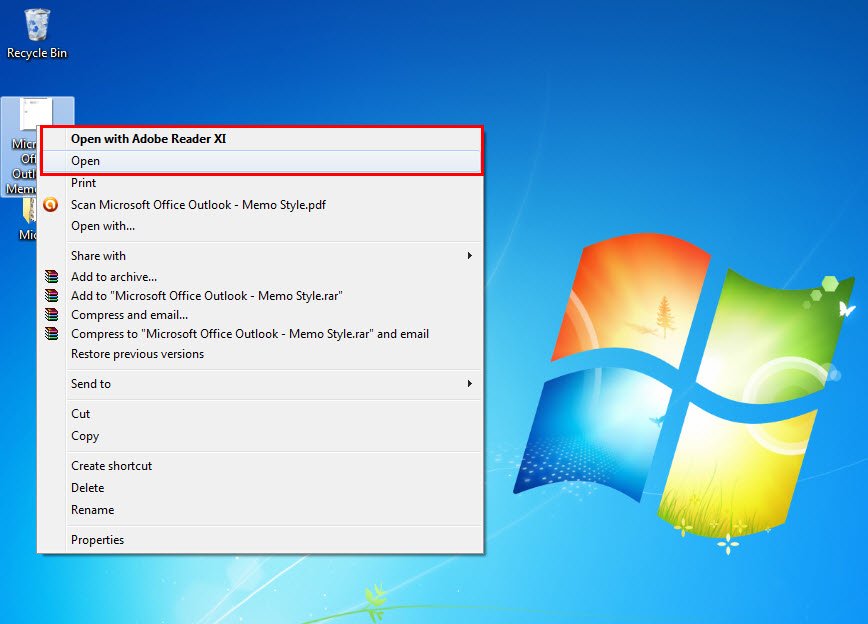
- Then click on attachments.
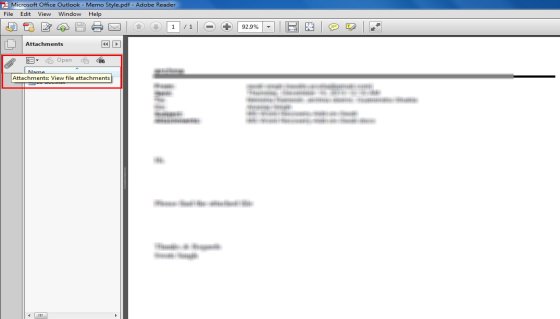
- Display all attachments embedded in PDF.
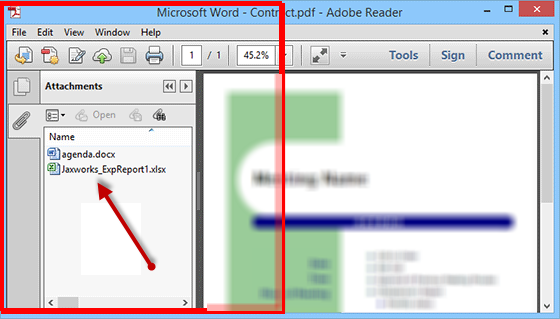
- Select any attachment and right-click. Three options are available to open the attachment, save the attachment and search the attachment.
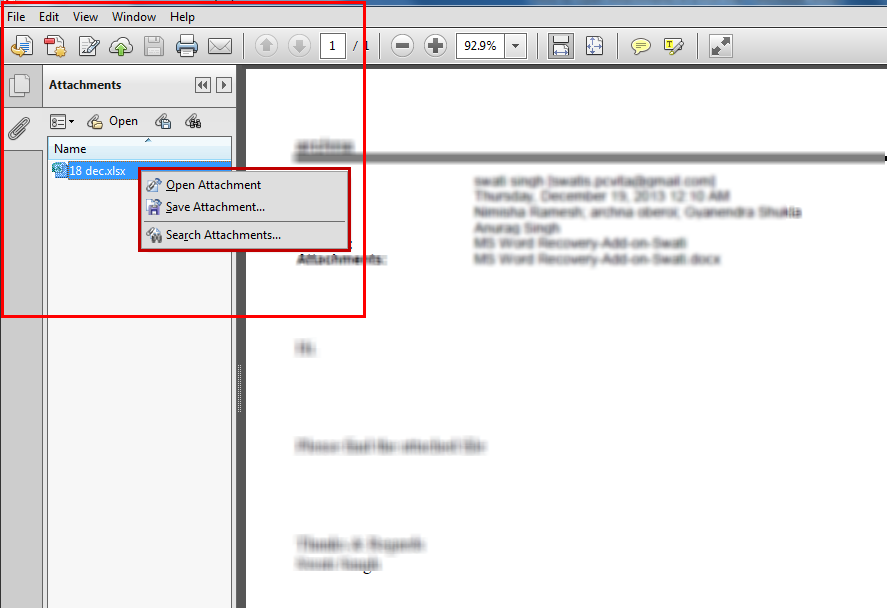
- Select the open attachment option and go to open this file.
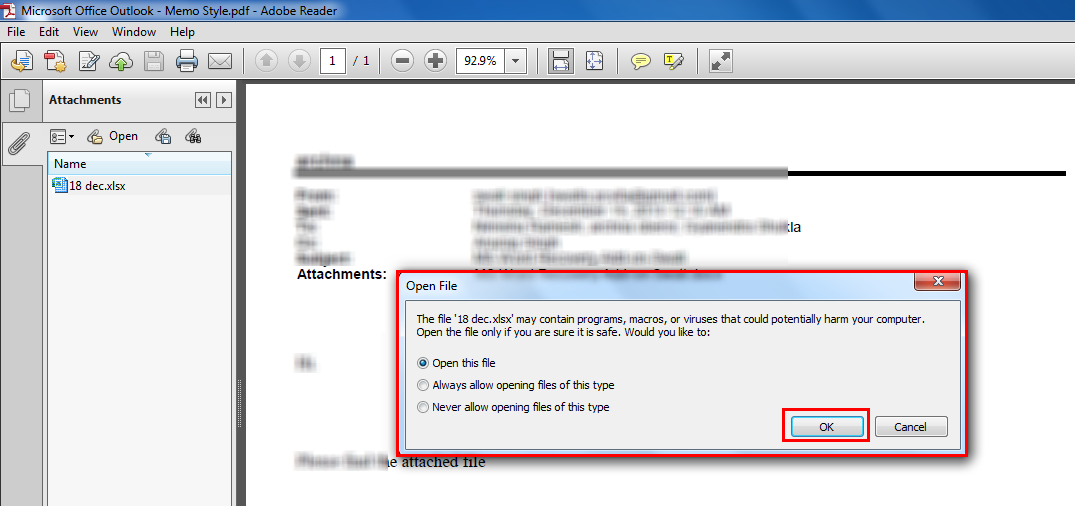
- Finally, open attached file in PDF in a simpler way.
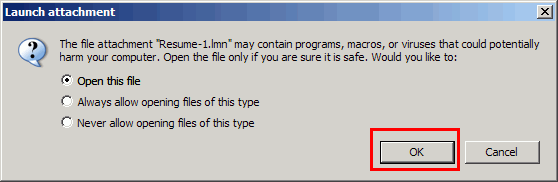
Refer to this article: Cannot Read PDF File on Web Browser – Resolve the Problem
Why does it Require to Open PDF Attachments in Adobe?
If you want to send a PDF file along with images. You can simply add those images as attachments. Once attachments are added to a PDF file user can open and save that file. No need to mail those images simply attach them to a PDF which saves time. When you open attached file in PDF, it automatically opens with the application that supports a particular file format. With PDF file format you can send other file formats like DOC/DOCX, XLS/XLSX and many more. However, In some given cases the users couldn’t able to view attachment files in PDF. Multiple problems may exist.
Issues When Users Open & View PDF Attachments in Adobe
There are various issues when you open attachments in PDF file some of them are:
- Error while downloading a PDF file.
- The PDF is Damage state.
- The file type is unrecognizable.
- Partially downloading the PDF file.
- Reader or Acrobat is out of date.
- Maybe attachments contain malicious files.
- The PDF files may be secure with a password.
How to Fix Issues and View Attachments in PDF
- If your PDF file is damaged or you want to open the attached file in PDF, then you can use the PDF RECOVERY.
- When it is about editing, printing, copying, and extraction from password-protected PDF files you can use PDF UNLOCKER.
- If a PDF file is of large size then it can be easily split into multiple PDF files without much effort by using the PDF File Splitter.
Using these tools users can fix their different issues related to PDF files and can view attachments in PDF.
Also Read: Solve the Error “PDF File is Damaged and Cannot be Repaired”
Conclusion
The entire article briefly explains how to open PDF attachments in Adobe. By following the above-mentioned steps, users can easily open attachments in PDF. Get to know why attachments are added to any PDF documents, various issues regarding the view of any PDF file & solutions for those issues.